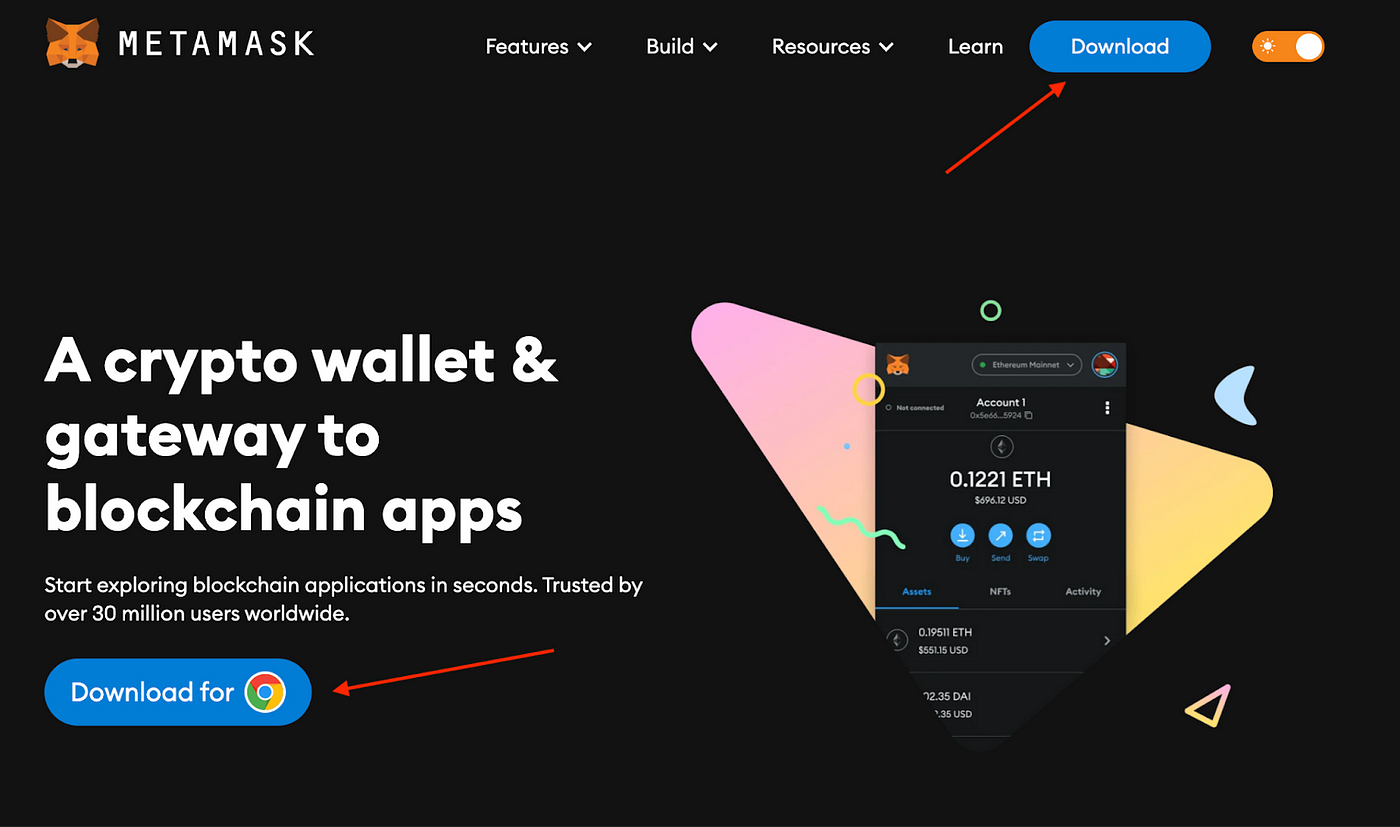Introduction
In the rapidly evolving world of cryptocurrencies, digital wallets play a crucial role in securely storing and managing digital assets. Among these wallets, MetaMask stands out as one of the most widely used and user-friendly options. Whether you are a beginner or an experienced crypto enthusiast, (M-M) provides a seamless way to interact with decentralized applications (DAPPS) and the Ethereum blockchain.
What is MetaMask?
MetaMask is a non-custodial cryptocurrency wallet that allows users to store, send, and receive Ethereum-based assets. It also enables users to connect with decentralized applications without relying on a centralized exchange. The wallet is available as a browser extension and a mobile application, making it accessible across different platforms.
Key Features of MetaMask:
- Secure and private wallet storage
- User-friendly interface
- Compatibility with various decentralized applications
- Supports multiple blockchain networks
- Enables token swapping and staking
How to Download MetaMask
Before using MetaMask, download and install it on your preferred device. The following sections guide you through the process for different platforms.
Downloading MetaMask on a Desktop
MetaMask is a browser extension for Google Chrome, Mozilla Firefox, Microsoft Edge, and Brave. Follow these steps to download it:
- Open your preferred web browser.
- Go to the official MetaMask website.
- Click on the option to download the (M M)
- Select your browser and follow the installation prompts.
- Once installed, the (M-M) icon will appear in the browser’s toolbar.
Downloading MetaMask on Mobile
MetaMask is also available as a mobile app for both iOS and Android devices. To install it:
- Open the app store on your device.
- Search for (M-M).
- Tap the Download or Install
- Once installed, open the app and follow the setup process.
Setting Up Your MetaMask Wallet
After downloading (M-M), you need to set up your wallet to start using it. Here’s how:
Step 1: Create a New Wallet

- Open the (M-M) extension or mobile app.
- Click on Get Started.
- Choose Create a Wallet if you are a new user.
- Agree to the terms and conditions.
- Create a strong password and confirm it.
Step 2: Secure Your Secret Recovery Phrase
MetaMask provides a Secret Recovery Phrase (12-word seed phrase), which is essential for recovering your wallet if you lose access.
- Write down the phrase on a piece of paper and store it securely.
- Do not share your recovery phrase with anyone.
- Store it in a safe place where only you can access it.
Step 3: Confirm Your Recovery Phrase
MetaMask will ask you to re-enter the secret phrase to confirm that you have stored it correctly. Complete this step to proceed.
Step 4: Finish Setup
Once confirmed, your wallet is ready for use. The (M-M) dashboard will now see your Ethereum wallet address and balance.
How to Use MetaMask
Now that you have set up your wallet, here’s how you can start using (M-M).
Adding Funds to MetaMask
To send and receive cryptocurrencies, you need to add funds to your wallet.
Method 1: Receiving Funds
- Open MetaMask and click on your wallet address to copy it.
- Share the address with the sender.
- Wait for the transaction to be confirmed on the blockchain.
Method 2: Buying Crypto
MetaMask allows users to buy Ethereum (ETH) directly through the wallet using payment methods like credit/debit cards and bank transfers. Navigate to the Buy section and follow the instructions to purchase crypto.
Sending Cryptocurrency
To send Ethereum or any ERC-20 tokens from (M M):
- Open the MetaMask wallet.
- Click on Send.
- Enter the recipient’s wallet address.
- Input the amount to send.
- Adjust gas fees if necessary.
- Confirm the transaction and wait for it to be processed.
Connecting MetaMask to Decentralized Applications (DAPPS)
MetaMask allows seamless interaction with DAPPS, such as DeFi platforms, NFT marketplaces, and blockchain games.
- Visit the DApp’s website.
- Click on Connect Wallet.
- Select (M-M) as the preferred wallet.
- Approve the connection.
- You can now use the DAPPS with your (M-M) wallet.
Swapping Tokens
MetaMask has a built-in feature for token swapping, enabling users to exchange one cryptocurrency for another without leaving the wallet.
- Open (M-M) and click on Swap.
- Select the tokens you want to exchange.
- Review the estimated gas fees.
- Confirm the swap and wait for the transaction to be completed.
Security Tips for Using MetaMask
While MetaMask provides excellent security features, users must follow best practices to safeguard their assets.
- Never share your Secret Recovery Phrase – Losing it means losing access to your funds.
- Use a hardware wallet – For added security, integrate (M-M) with a hardware wallet.
- Beware of phishing attacks – Always verify the website URL before entering your credentials.
- Enable two-factor authentication (2FA) – Some platforms allow additional security layers for wallet interactions.
- Regularly update MetaMask – Ensure that you are using the latest version to avoid security vulnerabilities.
Troubleshooting Common Issues
Users may encounter occasional issues while using (M-M). Here are some common problems and solutions:
Issue 1: Forgot Password
If you forget your password, use your Secret Recovery Phrase to restore your wallet.
Issue 2: Transaction Stuck
- Check the status on a blockchain explorer.
- Adjust gas fees and try resending the transaction.
Issue 3: Wallet Not Connecting to a DAPPS,
- Refresh the page and try reconnecting.
- Clear your browser cache or restart the (M M) extension.
- Check if the DAPPS supports the current network.
Ending Words About MetaMask
MetaMask is an essential tool for anyone interested in cryptocurrency and blockchain technology. Its ease of use, compatibility with DAPPS, and secure storage make it a popular choice among crypto enthusiasts. By following this guide, you can successfully download, set up, and use (M-M) to manage your digital assets securely.
Always remember to prioritize security, keep your recovery phase safe, and stay informed about the latest crypto news.